Basic Components of an ET Scenario
What are the spreadsheets and other software that are needed to create an Envision Tomorrow scenario? How do the tools that make up the ET suite of tools interact with one-another? First-time users should start in this section to orient themselves to how ET is structured.
Building Prototypes
Building prototypes make up the core building blocks of Envision Tomorrow scenarios. This section steps users through the use of the Prototype Builder as a stand-alone tool or as a component on broader ET scenarios. This section also contains a comprehensive Prototype Builder user guide and steps through the additional models contained within the Prototype Builder spreadsheet.
Development Types
Development Types represent the future land use in an Envision Tomorrow scenario. They can be scaled to represent a single building type, corridor, or entire neighborhood. This section introduces the user to the Scenario Builder spreadsheet and covers the basic calibration steps necessary to begin using the Envision Tomorrow Scenario Builder tool.
Scenario Painting
Scenario Painting in Envision Tomorrow makes up the core of ET's spatial analysis capabilities. Once users have created prototype buildings and calibrated their development types, they are ready to begin painting in Envision Tomorrow. This section introduces users to the Envision Tomorrow Scenario Builder add-in for ArcGIS.
Analyzing Scenarios
So you've created building prototypes, calibrated your development types, and painted them on the map. What now? This section jumps back into the Scenario Builder spreadsheet and steps users through the process of viewing and analyzing scenario results. Visualizing these results spatially in ArcGIS is also covered in this section.