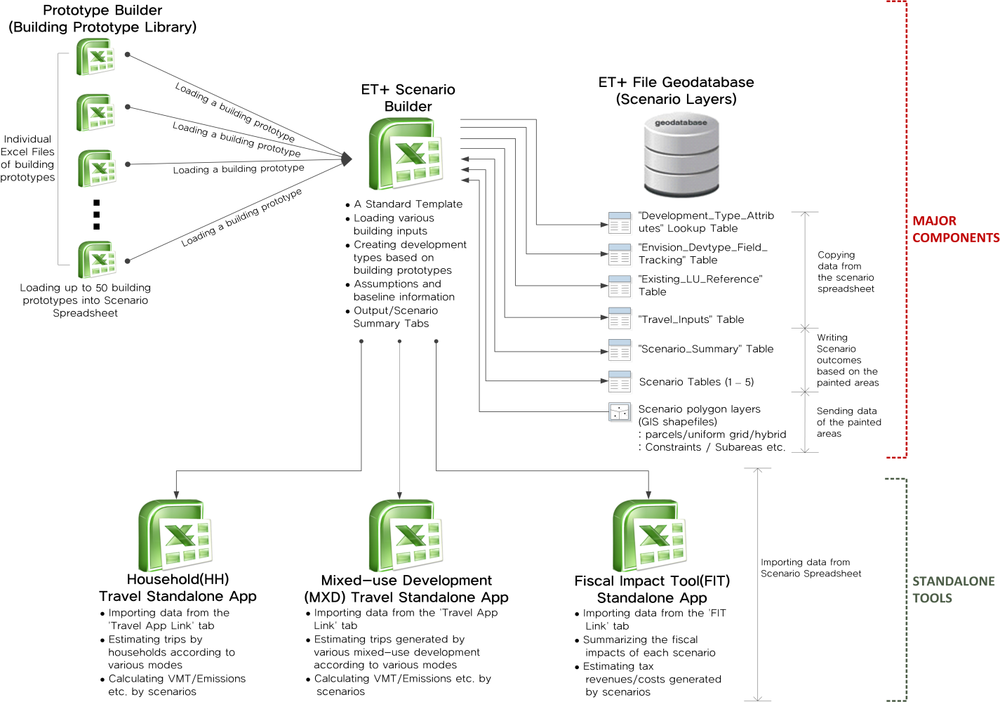How Envision Tomorrow Works
It Is Not as Complicated as It Seems
Envision Tomorrow may seem very complex to the new user. However, understanding a few key elements of its architecture will allow the user to quickly feel comfortable enough to dive into the details.
The POWER IS in the Spreadsheets
Planners know spreadsheets, not code. For this reason, Envision Tomorrow has kept most of the calculation elements in a scenario spreadsheet that is linked to ArcGIS via an extension. Modifying assumptions – and even adding new indicators – is far easier within a spreadsheet than within lines of code. In addition, the tool has an unparalleled level of transparency since each of the equations are visible and easy to change by the user.
A Linked System of Spreadsheets
Three basic types of spreadsheets are interlinked in the Envision Tomorrow platform. Each is based on a standard template, accessible from the downloads section of this website. The three spreadsheets include the building-level Prototype Builder spreadsheet, the scenario-level Scenario Builder spreadsheet, and individual modular models that can be dynamically linked to the scenario spreadsheet, such as the Fiscal Impact Model and the Travel Models.
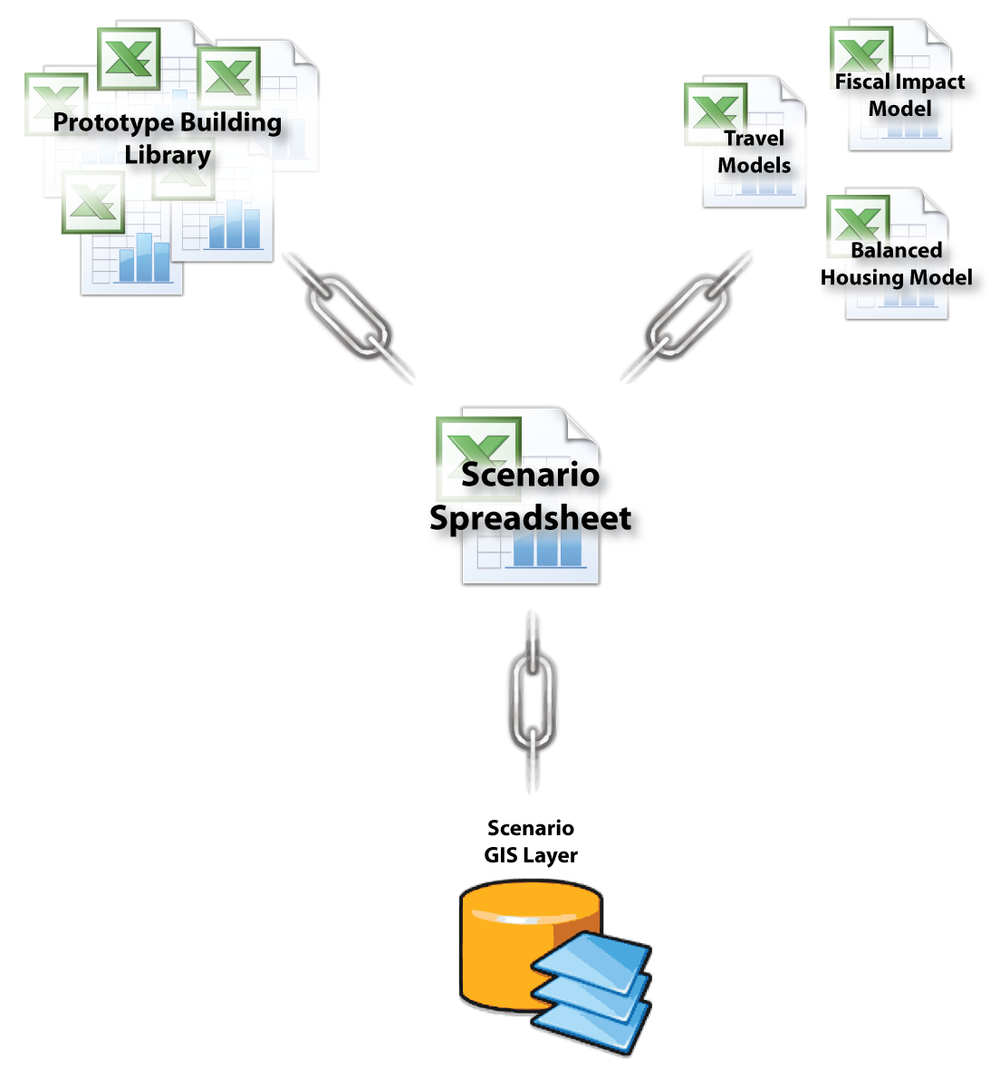
The smallest unit of analysis in our scenarios are buildings. Individual buildings are modeled in a template spreadsheet called a Prototype Builder. This template spreadsheet is a simplified, planning-level pro forma. It is similar to what a developer would use to evaluate the financial feasibility of a building. The Prototype Builder includes physical attributes of buildings, such as height and landscaping, as well as financial attributes, such as rents and construction costs.
The Prototype Builder serves as the template for creating a library of building types. Depending on the scale of the scenario planning effort, a Prototype Library could include only a handful of generic building types to a library of 40-50 very specific building types. The building library is loaded into the Scenario Spreadsheet. This is done through a push-button macro within the Scenario Spreadsheet. Once loaded, each Prototype Builder spreadsheet is dynamically linked to the Scenario Spreadsheet. Should the user edit any of the building spreadsheets in its library, the changes are automatically reflected in the Scenario Spreadsheet, and thus, the scenarios themselves. The Prototype Builder can be used as a handy stand-alone tool. By itself, it can evaluate the feasibility of a building under current or proposed zoning.
The ESRI ArcGIS Extension
The Envision Tomorrow extension for ESRI's ArcGIS is a relatively simple interface. It allows users to select and "paint" different land use types, or Development Types, onto the scenario layer. The extension is also responsible for establishing a dynamic connection to the Scenario Spreadsheet. As the user paints, information is sent to the Scenario Spreadsheet. The user’s “painting” action results in changes in the indicator charts and graphs. The file menus in the ET extension also contain various ET Analysis Tools wizards explained further under the Analysis Tools section.