Envision Tomorrow User Guide
Welcome to the Envision Tomorrow User Guide. The following is intended to help first-time users and experienced ET practitioners alike navigate through the suite of planning tools that comprise Envision Tomorrow. The user guide is organized in four sections which are intended to stand on their own as a resource for specific applications of Envision Tomorrow.
- Envision Tomorrow Overview - An introduction to the suite of tools and how they fit together
- Scenario Building Basics - A peek "under the hood" that shows how ET works
- Project Setup / Calibration - Step-by-step guide showing how to properly start an ET project
- Analysis Tools and Apps - A primer on the various modules that can be linked to ET's core "painting functionality
As a first-time user, it is recommended that you focus on the first two sections, as they will provide you with a basic understanding of ET and provide you the guidance necessary to use its basic “scenario building” functionality. You can also download a sample ET dataset that demonstrates all the necessary fields, spreadsheets, and geographic requirements for an ET project.
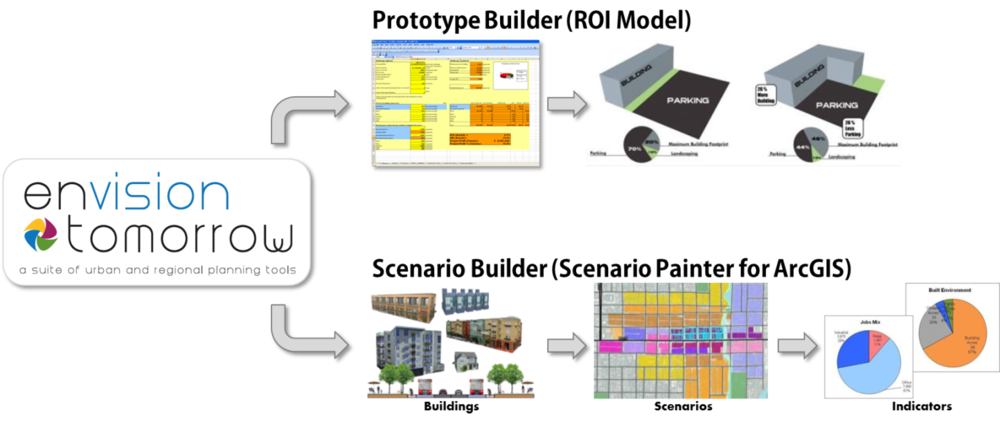
For more advanced users, the final two sections provide additional detail about Envision Tomorrow’s modules and some of its more nuanced calibration and setup operations.
Use the navigation links on the right to jump to specific sections of the user guide. If you are searching for a specific topic, use the search bar above to locate individual sections or modules within the user guide. If a formatted PDF of any manual sections is desired, use the “print” button located in the website footer.
It is also recommend that you view the FAQ and glossary pages as well as the user forum for specific ET questions. If you require additional guidance, please contact us and we will respond to your query in a timely manner.