Basic Components of an Envision Tomorrow Scenario
Model Framework
The ET framework consists of three major components: two excel spreadsheet templates (Prototype Builder and Scenario Spreadsheet) and a GIS file geodatabase which are all manipulated through an add-in for ArcGIS. These three components are essential for scenario development in Envision Tomorrow. Each component interacts with one another while producing scenarios.
The Prototype Builder spreadsheet allows users to input detailed building-level assumptions to create a library of "Prototype Buildings". These assumptions include both the physical form of a given building, an its financial performance. These spreadsheets are then linked dynamically with the Scenario Spreadsheet where they are blended together to create "Development Types". Scenario-wide assumptions such as average household size, wages by sector, and the cost of infrastructure are also contained in the Scenario Spreadsheet. These development types and assumptions form the basis of what is painted in the scenario painter add-in for ArcGIS.


As part of an overall scenario planning process, the Prototype Builder’s prototype buildings are combined with other elements of a city such as street types, civic uses and open spaces to form “development types” used by the scenario builder tool. A "Prototype Library" is intended to be a collection of Prototype Builder spreadsheets which reflect the physical and financial attributes commonly found in a range of building types typical to a region, city, or neighborhod. Jump to Prototype Buildilngs for more info.
Development Types

Envision Tomorrow's Scenario Builder (Scenario Spreadsheet) file is a Microsoft Excel spreadsheet file that is linked to an ET file geodatabase. When you first open your file geodatbase in E+, you will be asked to open or select your ET Scenario Builder file so that ET can link these two files together. When they are linked, information of the painted parcels or areas in the scenario layer will be sent to the Scenario Builder spreadsheet to calculate various scenario outcomes by using baseline data already determined in the Scenario Builder file. In addition to acting as an indicator dashboard, the Scenario Spreadsheet is where the user defines the building. Jump to Development Types for more info.
Scenario Painting

Scenario creation occurs within an ArcMap project using the Envision Tools painting toolbar. This toolbar, an extension for ArcGIS, provides access to a custom set of tools including painting, development type selection, spreadsheet synchronization, and analysis tools. The core functionality of this tool allows users to select from a pallette of development types that can then be manually painted on the landscape or applied through feature queries. Jump to Scenario Painting for more info.