Scenario Spreadsheet Calibration
Overview of Scenario Tabs
The Scenario Spreadsheet is the central nervous system of Envision Tomorrow. All building-level attributes and inputs are loaded into this Excel file. All Development Type assumptions and callibration happens here. Through a dynamic link with ArcGIS, the Scenario Spreadsheet is updated as the user paints and scenario outputs change on the fly.
The Scenario Spreadsheet is complex and divided into many tabs, however, the typical user only makes changes or views outputs on a handful of these tabs. The tabs are organized from left to right, with tabs to the left being generallly input or informational tabs. Progressing to the right, the tabs are output tabs, followed by a series of model calculation tabs (the brains where few users need travel). A coloring scheme also helps users differentiate between an input tab with assumptions vs. an output tab where scenario results can be viewed. Pink tabs include user-defined inputs that allow Envision Tomorrow to be locally callibrated. Dark blue tabs are output tabs where scenario results can be viewed. Gray or light blue tabs are model calculation tabs and rarely, if ever, require user interaction. These tabs are available for inquisitive minds and allow for full transparency (and tweaking) of each model calculation.
Basic Setup
At the beginning of each project, there are several areas within the Scenario Spreadsheet that need to be customized. The tabs are arranged from left to right in logical progression for stepwise callibration.
Project Info
The Project Info tab contains may tables with assumptions that should, ideally, be callibrated to the local region or city where the project is taking place. Scientific accuracy may not always be possible, but a review of the assumptions is advisable. Many of the locally appropriate assumptions can be found using US Census Data.
Dev Type Attributes
Development Types are the place types that will ultimately be painted using the Scenario Builder in ArcGIS. Development Types can represent a variety of scales of development, depending on the size of the polygon they will be painted on and/or the precision of the scenario painting itself. If large polygons are being use or quick "broad brush stroke" painting is anticipated, then the Development Types will be a combination of more buildings, streets, parks and other civic uses. If each parcel in a study area will be painted seperately, then the Development Types can be a single building or a mix of only a few possible buildings.
The Dev Type Attributes tab in the Scenario Spreadsheet is where all of the blended attributes of each Development Type are summarized. These attributes are a function (a weighted average) of the mix of buildings and other assumptions related to the predominant street type and open space and civic area assumptions.
For detailed information on Development Types, users can refer to the section on Development Types.
Existing Land Use
Envision Tomorrow has the ability to track the existing land use pattern and measure the impact a scenario has on that current condition. The Existing Land Use tab summarizes and tracks a variety of aspects of the current building environment, such as how many acres of vacant or developed land are present. This tab also allows the Summary Total output tab to display scenario results as a total amount and compare them to the current condition.
Existing Developed Area
The Existing Devleoped Area tab quantifies the current land uses by area, and which of these are redeveloped in any given scenario.
Model Assumptions Tabs
Coming soon...
Metro HDD, Energy & Carbon, etc.
Link Tabs
Coming soon...