Project Setup and Calibration
STEP 1: Select a Planning Geography
The planning geography should be selected based on the scale of the proposed planning effort and available data. Small-scale plans often require a high degree of design control, so parcels may be most appropriate. For large-scale (city/county/region) planning a larger planning geography may be advisable, such as Census Blocks.
- Parcel boundaries for detailed or small-scale planning (with land and structure value data)
- Larger boundaries (Census Block etc) for city-wide or regional planning
- Hybrid boundaries (some combination of above)
Parcel-based Scenario Planning
Painting scenarios on existing parcels is a common desire as it allows for a high level of design control and detail. Obtaining accurate and consistent parcel data can be challenging, however. Property assessors, in theory, maintain the parcel-based attributes needed to populate your scenario layer with the existing development.
STEP 2: Basic Setup
Developed and Vacant Lands
Envision Tomorrow relies on two primary GIS fields to quantify the amount of buildable land for each polygon. The VAC_ACRE field is a numeric acreage field where the amount of vacant, buildable (not constrained) land is quantified. The DEVD_ACRE field is a numeric field where the amount of currently developed, but redevelopable land is quantified. Constraints may or may not be taken out of the DEVD_ACRE field depending on local regulations. For instance, in some places developed areas in floodplains may be redevelopable.
Constrained Lands
In any region, there is land that is not suitable for development, whether it is open water or based on a policy that restricts development. Typically, the “hard” environmental constraints are removed from the developable lands within your Envision Tomorrow scenario layer. “Soft” constraints, on the other hand, may not explicitly restrict growth but to test policy options in a scenario, it may be helpful to include these layers in the base map for reference.
'Hard' Environmental Constraints (Vary by Project Location)
- Parks and open space
- Topography (DEM and/or topo lines)
- Water, lakes, rivers, streams (lines and polygons)
- Wetlands (NWI or local)
- FEMA Zones (floodways)
- Steep Slopes
- Riparian areas
‘Soft' Environmental Constraints (optional - can vary by scenario policy objectives)
- Natural hazards (land slide area, tsunami, seismic zones, wildfire areas)
- Brownfields
- Soil types
- Aquifer recharge zones
- Wildlife habitat
- Others
STEP 3: Advanced Setup
REQUIRED GIS DATA FOR PARCEL-BASED SCENARIO PLANNING
- Parcel-based Assessor data
- Existing land use: should be sufficiently detailed to translate each parcel in to the Envision Tomorrow existing land use categories.
- Residential dwelling units (count)
- Building square footage
- Year built (effective year built is preferred)
- Value: Market value is preferred; appraised value is second choice; and assessed value is third choice. It must be clear which type of valuation is provided.
- Land Value
- Improvement Value
Additional GIS Data
- General Plan/Comprehensive Plan
- GIS layer and symbology
- Entitlement allowances (height, density, FAR etc)
- Zoning
- GIS layer and symbology
- Entitlement allowances (height, density, FAR etc)
- Other special or sub-area plans
STEP 4: Populating the Scenario Layer with Existing Development
TRANSLATING ASSESSOR LAND USE DESCRIPTIONS INTO ET
Tax assessors use a variety of words and phrases to describe different types of land uses. Envision Tomorrow has a standard classification system for describing land use. The user is responsible for translating the Assessor’s unique land use classification into the standard system described below. The ET-friendly land use classification attribute field in the scenario layer is “EX_LU” – which is shorthand for Existing Land Use.
Envision Tomorrow’s Land Use Classification Schema:
| Existing Land Use Classification | EX_LU GIS Name |
|---|---|
| Mixed-Use | MU |
| Multifamily | MF |
| Townhome | TH |
| Single Family Small Lot* | SF_SM |
| Single Family Conventional Lot | SF_MD |
| Single Family Large Lot | SF_LRG |
| Mobile Home | MH |
| Retail | RET |
| Office | OFF |
| Industrial | IND |
| Public / Civic | PUB |
| Educational | EDU |
| Hotel / Hospitality | HOTEL |
| Utilities / Infrastructure | UTIL |
| Commercial Parking | PKG |
| Agricultural | AG |
| Open Space | OS |
| Vacant | VAC |
| Unknown | NONE |
* There is no definitive standard to distinguish between “small lot” and “large lot” single family. Local norms can be quite different from place to place. The user can select single family parcels of different size thresholds in order to code them with the appropriate description.
STEP 5: Translating Assessor Land Use Attributes into ET
Tax Assessors (theoretically) maintain many quantifiable attributes about the structures themselves that are useful to Envision Tomorrow scenarios. For instance, Assessor data may include housing unit counts or square footages. Coding and tracking this information within the scenario layer is important for two main reasons: 1) many of the scenario indicators require total counts (of housing, jobs etc) in order to calculate accurate outputs, and 2) quantifying the existing development allows ET to account for and track displacement through redevelopment.
Existing Development Fields (if data is present to populate):
| Unit Type | GIS Field Name (Double Format) |
|---|---|
| Population | EX_POP |
| Housing Units | EX_HU |
| Multifamily | EX_MF |
| Townhome | EX_TH |
| Single Family | EX_SF |
| Small Lot Single Family * | EX_SF_SM |
| Conventional Lot Single Family * | EX_SF_MD |
| Large Lot Single Family * | EX_SF_LRG |
| Mobile Home | EX_MH |
| Jobs | EX_EMP |
| Retail | EX_RET |
| Office | EX_OFF |
| Industrial | EX_IND |
| Public / Civic | EX_PUB |
| Educational | EX_EDU |
| Hotel / Hospitality | EX_HOTEL |
| Hotel Room | EX_HOTEL_RM |
| Utilities / Infrastructure | EX_UTIL |
| Commercial Parking | EX_PKG |
| Agricultural | EX_AG |
* There is no definitive standard to distinguish between “small lot” and “large lot” single family. Local norms can be quite different from place to place. The user can select single family parcels of different size thresholds in order to code them with the appropriate description.
Employment Data
Employment data is notoriously difficult to obtain at a fine-grained spatial level. The Census LEHD dataset has detailed employment data, by sector, at the Block level. In many regions, that is the best source of detailed employment data. Other sources are Traffic Analysis Zone (TAZ) data produced by entities running travel demand models, which is most often area MPOs, or in some cases cities or counties.
The table below offers advice on how to convert the detailed, NAICS employment counts in the LEHD dataset to ET-friendly naming convention.
| NAICS code | Description | ET GIS Employment Count Field |
|---|---|---|
| 11 | Agriculture, Forestry, Fishing and Hunting | EX_AG |
| 21 | Mining, Quarrying, and Oil and Gas Extraction | EX_IND |
| 22 | Utilities | EX_PUB |
| 23 | Construction | -- |
| 31-33 | Manufacturing | EX_IND |
| 42 | Wholesale Trade | EX_IND |
| 44-45 | Retail Trade | EX_RET |
| 48-49 | Transportation and Warehousing | EX_IND |
| 51 | Information | EX_OFF |
| 52 | Finance and Insurance | EX_OFF |
| 53 | Real Estate and Rental and Leasing | EX_OFF |
| 54 | Professional, Scientific, and Technical Services | EX_OFF |
| 55 | Management of Companies and Enterprises | EX_OFF |
| 56 | Administrative and Support and Waste Management and Remediation Services | EX_OFF |
| 61 | Educational Services | EX_EDU |
| 62 | Health Care and Social Assistance | EX_OFF |
| 71 | Arts, Entertainment, and Recreation | EX_RET |
| 721 | Accommodation | EX_HOTEL |
| 722 | Food Services and Drinking Places | EX_RET |
| 81 | Other Services (except Public Administration) | EX_OFF |
| 92 | Public Administration | EX_PUB |
STEP 6: Base Map Reference Layers
Most of the layers included in the GIS map used for scenario planning are not used in processing but rather are available to be turned on and off for reference while the scenario builder designs a range of scenarios.
Infrastructure (Current and Planned)
- Road network
- Transit network
- Railroad or freight network
Detailed Transportation (Optional)
- Roads by type with additional info (e.g. speed, lanes, traffic volumes)
- Transit by type with additional info (e.g. headways, stations/stops/points)
- Road widths
- Pedestrian network (including sidewalks and pathways)
- Bicycle network (including bike lanes)
- Trails and walking paths
Additional Infrastructure (Current and Planned)
- Sewer
- Water
- Power
- Drainage
- Canals
STEP 7: Other Data Requirements for Core Envision Tomorrow Features
FORECAST
- Official/adopted forecast – important to design a plan-based reference case scenario
- Market demand forecast – important when designing alternative scenarios
MARKET RESEARCH
In order to calibrate the rents and costs of the building library used in the scenario planning process, it necessary to gather up to date construction and market data. Online sources and developer interviews are sufficient to gather the needed building-level inputs.
- Construction and market data for urban, suburban and rural markets (as needed)
- Approximate land costs by land use type for existing developed land and by zone type for raw land
- Construction cost per square foot by land use type
- Rents for rental housing, retail, office and industrial uses
- Sales prices for owner residential units (single family, townhome and multifamily condo)
Sample Dataset
First time users often find it helpful to see a complete sample dataset. For an explanation of this dataset, download link, and information about how it was developed, follow the link below: